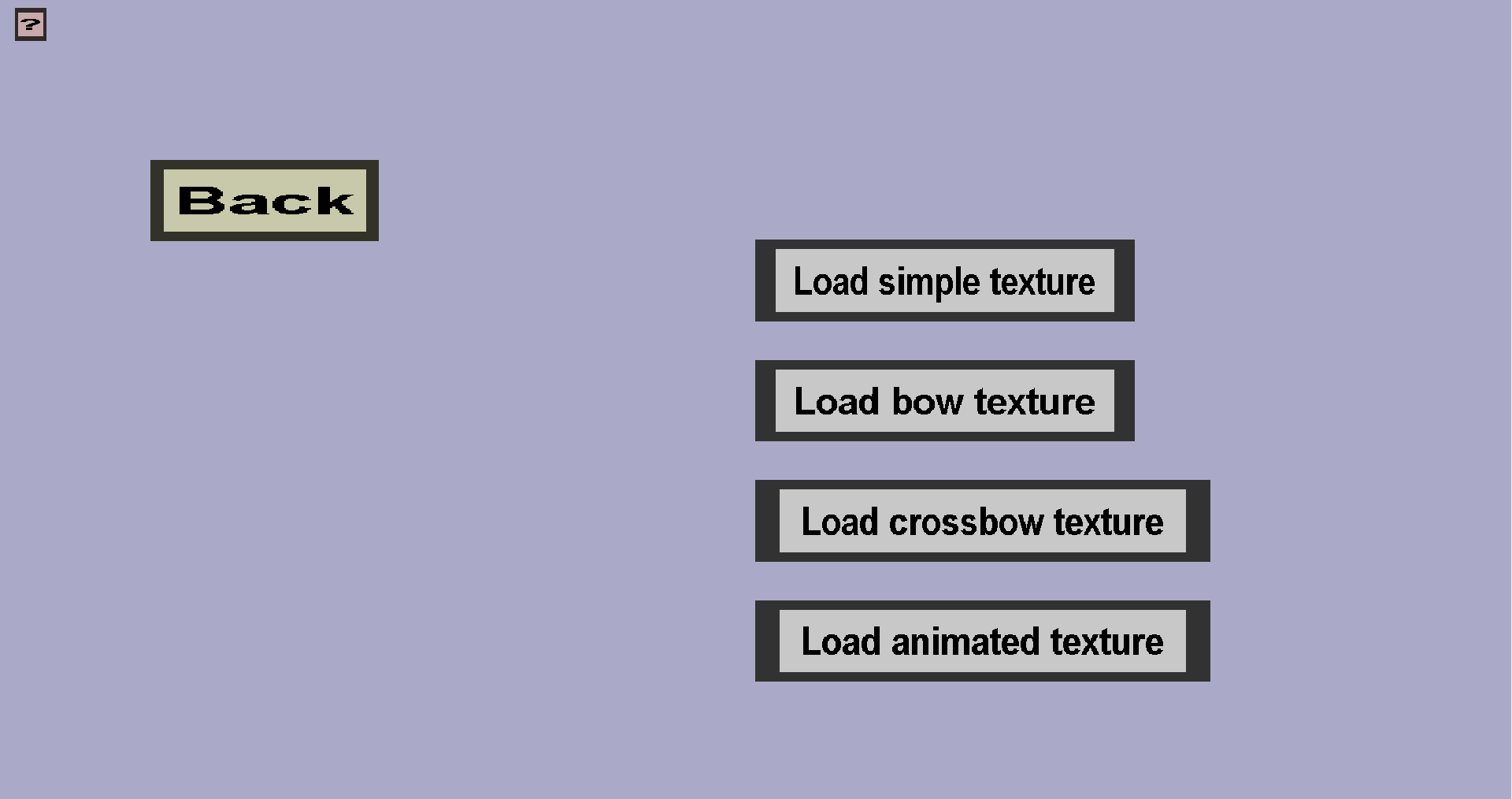In the texture type selection, you can choose what kind of texture you want to load.
It should look like this:
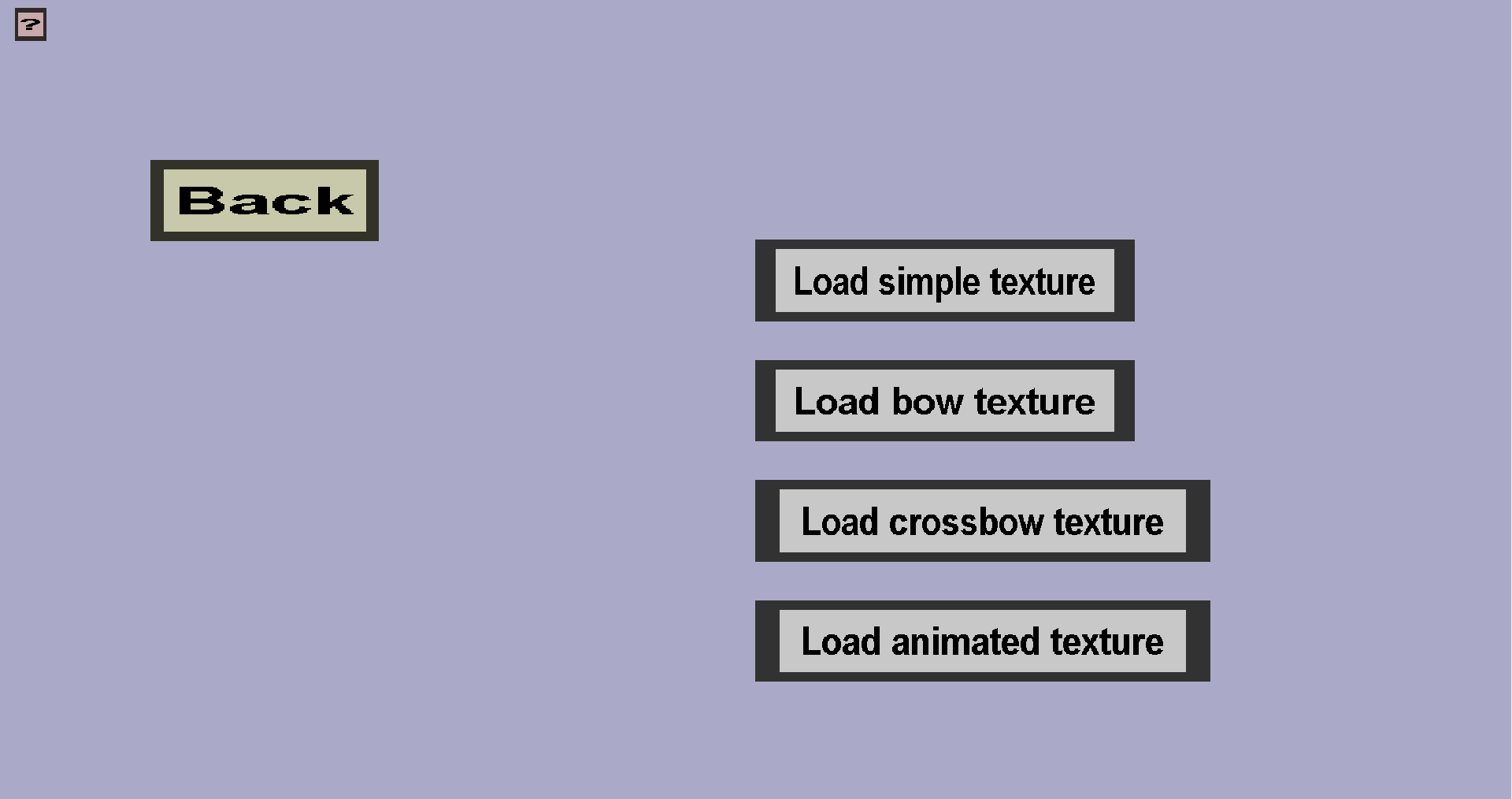
Currently, there are 4 types of textures: normal textures, bow textures, crossbow textures, and animated textures.
As the names suggests, bow textures are for bows and crossbow textures are for crossbows.
Normal textures are for all other items.
Animated textures are for non-bow items that need an animation.
As you can see, each type has its own button:
- The 'Load simple texture' button will take you to the
texture edit menu where you can choose
a name and select an image.
- The 'Load bow texture' button will take you to the
bow texture edit menu where you can
choose a name and image, but also select images for the
pulling textures.
- The 'Load crossbow texture' button will take you to the
crossbow texture edit menu
where you can choose a name and image, but also select
images for the pulling textures and the images for when an
arrow or firework rocket is loaded onto the crossbow.
-
The 'Load animated texture' button will take you to the
animated texture edit menu
where you can configure an animated texture. Animated textures
are texture like fire that can change every frame.
Finally, there is the 'Back' button that will bring you back to the
texture overview without loading
a new texture.